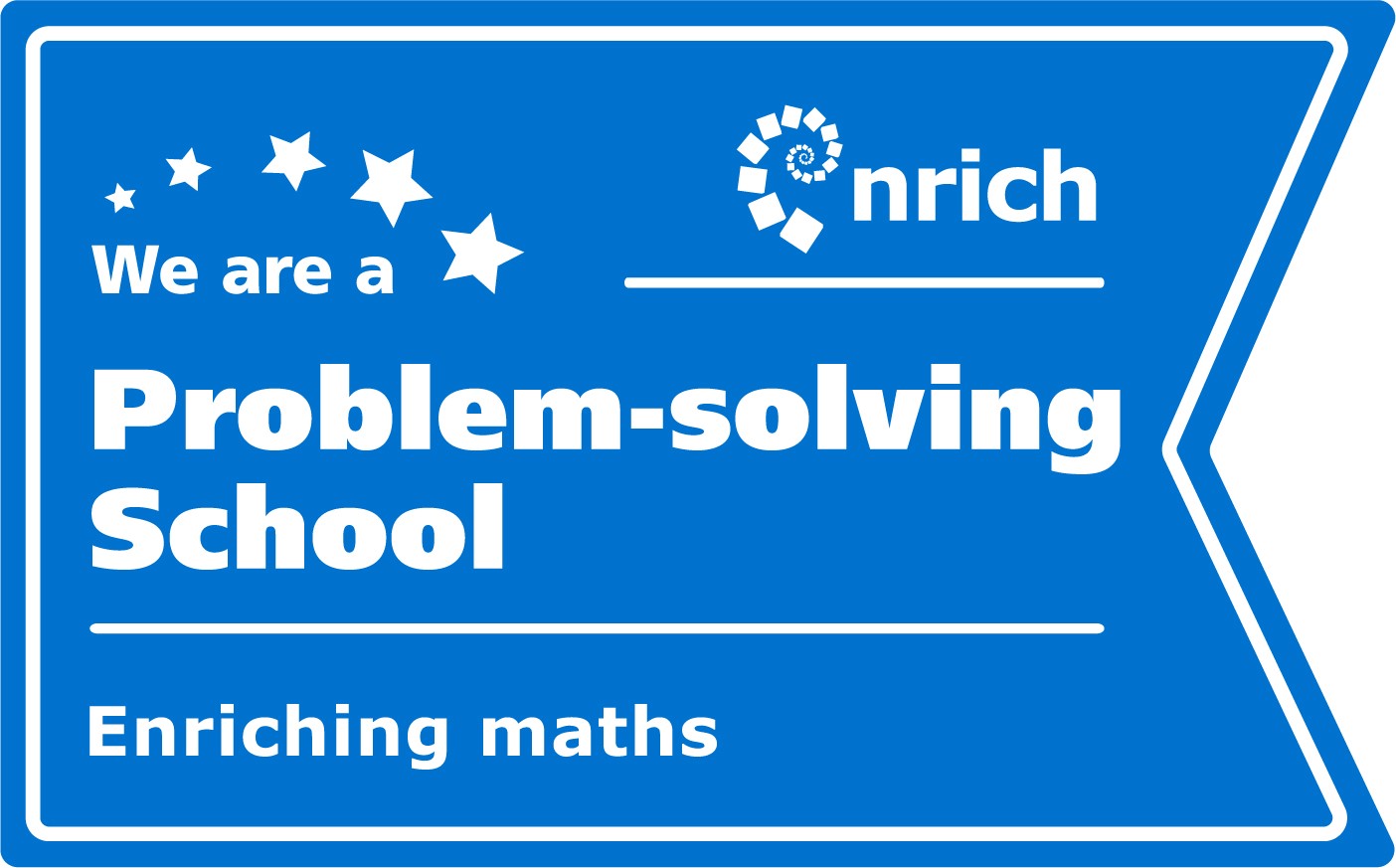Computing
Computing Whole School Overview
computing overview whole school 23 24.pdf
Overview
The intent of our Computing curriculum is to deliver a curriculum which is accessible to all and that will maximise the outcomes for every child so that are digitally literate using information and technology, allowing them to be active participants for future work within the digital world.
Lodge pupils will:
- Increase and develop their fundamental skills when using different digital forms.
- Increase their understanding of the concepts within computer science including: abstraction, logic, algorithms and data representation
- Analyse problems in computational terms using repeated practical experiences of writing code.
Intent
At Lodge Primary our intent for computing is to prepare children for the ever changing digital world. Staff at Lodge Primary teach a broad, modern and ambitious curriculum in computing. As a school, we want to give children the relevant skills to allow them to participate in the digital world. We want them to express themselves using technology as a means to drive the generation forward into the future.
We give children the understanding of advantages and disadvantages associated with online experiences, which then gives pupils the tools to act appropriately and safely when online. We ensure that children become responsible and confident users of modern technology.
Our aim is to provide a computing curriculum which allows pupils to become digitally knowledgeable and be able to apply skills within various digital concepts. When teaching computing, we give pupils opportunities to apply and develop what they have learnt across wider learning in the curriculum.
Implementation
|
Computing lessons |
Throughout the year, pupils will be taught the three main strands:
Lessons are taught through the schemes: ‘National Online Safety’, ‘Teach Computing’ and Scratch (coding). |
|
Knowledge Walls |
E safety posters are displayed in every classroom, outlining how to keep safe online. |
|
Subject specific vocabulary |
Children are taught and encouraged to use specific computing vocabulary when applying skills in lessons. |
|
E safety/digital citizenship |
E safety is explicitly taught throughout the year. The computing scheme ‘National Online Safety’ provides up to date and age appropriate lessons which give pupils secure knowledge of E-safety. At Lodge, we constantly promote E-safety and we plan a themed afternoon during E-safety day. Topics covered by each year group include:
|
|
Provision in EYFS |
Provision in EYFS is in line with the EYFS framework. Children will have opportunities to use digital devices to:
|
|
Equipment |
To allow children to have digital experiences, the following equipment is available:
Each classroom is equipped with:
|
|
Digital literacy/information technology. |
Digital literacy is taught through the scheme ‘Teach computing’. These lessons allow pupils to understand what the internet is and how to use is appropriately. The framework includes digital skills such as: photo editing, using algorithms and understanding databases.
|
|
Assessment |
Teachers use AFL statements to determine children’s understanding of each lesson. AFL statements for coding are linked with the program ‘Scratch’. Teachers then use the data and present it using a school Assessment tracker. |
|
Approaches to teaching |
A wide variety of teaching approaches are used in computing lessons to ensure children make good progress, and all learning styles are catered for. Class teachers ensure there is a good balance of whole class, group work, including joint projects through coding, group presentations that link across the curriculum, and individual learning in computing lessons. Children are encouraged to express their feelings towards certain subjects in computing therefore leading into class debates. |
Impact
We encourage our children to enjoy and value the curriculum we deliver. We will constantly ask the WHY behind their learning and not just the HOW. We want learners to discuss, reflect and appreciate the impact computing has on their learning, development and well-being. Finding the right balance with technology is key to an effective education and a healthy life-style. We feel the way we implement computing helps children realise the need for the right balance and one they can continue to build on in their next stage of education and beyond. We encourage regular discussions between staff and pupils to best embed and understand this. The way pupils showcase, share, celebrate and publish their work will best show the impact of our curriculum. We also look for evidence through reviewing pupil’s knowledge and skills digitally through tools like Google Drive and Seesaw and observing learning regularly.
- Children will know more, remember more and understand more about computing. The large majority of children will achieve age related expectations in computing.
- Children will understand and use the key skills relating to the digital world.
- Children will be able to use a wide range of software allowing them to express themselves digitally.
- As children become more familiar with the processes of computing, they will become more confident digitally for future experiences.
Progress of our computing curriculum is demonstrated through outcomes and the record of coverage in the process of achieving these outcomes.
- Children will become competent in coding for a variety of practical and inventive purposes, including the application of ideas within other subjects.
- Children will have the ability to connect with others safely and respectfully, understanding the need to act within the law and with moral and ethnical integrity.
- Children will develop an understanding of the connected nature of devices.
- Children will gain the ability to communicate ideas well, by using applications and devices throughout the curriculum
- Children will have the ability to collect, organise and manipulate data effectively.
- Children will be able to use their Computing skills to express themselves, develop ideas and present work to a high standard across the curriculum.
- Children will gain an awareness and understanding of e-Safety.